The newest version of Cisco QuickVPN is 1.4.2.1, dated on 2011-08-09 (http://www.cisco.com/c/en/us/products/routers/quick_vpn.html) and it's not compatible with Windows 8/8.1.
The problem with Cisco QuickVPN and Windows 8/8.1 is ... it does not work ;) It always ends with following dialog.
Did read a lot of posts today, finding a lot help requests but not finding 100% guarantee solution nor proof that it really can work with W8.
Some of tips were:
- Enable Windows 7 compatibility while installing and running client
- Enable ICMP on Windows Firewall
- Enable 60443 port on Windows Firewall
- etc.
None of them worked for me. Hours of trying and trying. Always the same message and always the same log:
2014/03/15 17:00:19 [STATUS]OS Version: Unknown
2014/03/15 17:00:19 [STATUS]One network interface detected with IP address 192.168.1.101
2014/03/15 17:00:19 [STATUS]Connecting...
2014/03/15 17:00:19 [DEBUG]Input VPN Server Address = XXX.XXX.XXX.XXX
2014/03/15 17:00:19 [STATUS]Connecting to remote gateway with IP address: XXX.XXX.XXX.XXX
2014/03/15 17:00:24 [STATUS]Remote gateway was reached by https ...
2014/03/15 17:00:24 [STATUS]Provisioning...
2014/03/15 17:00:27 [STATUS]Success to connect.
2014/03/15 17:00:27 [STATUS]Tunnel is configured. Ping test is about to start.
2014/03/15 17:00:27 [STATUS]Verifying Network...
2014/03/15 17:00:33 [WARNING]Failed to ping remote VPN Router!
2014/03/15 17:00:36 [WARNING]Failed to ping remote VPN Router!
2014/03/15 17:00:39 [WARNING]Failed to ping remote VPN Router!
2014/03/15 17:00:42 [WARNING]Failed to ping remote VPN Router!
2014/03/15 17:00:45 [WARNING]Failed to ping remote VPN Router!
2014/03/15 17:00:47 [WARNING]Ping was blocked, which can be caused by an unexpected disconnect.
2014/03/15 17:00:50 [STATUS]Disconnecting...
2014/03/15 17:00:57 [STATUS]Success to disconnect.
Hopefully my stubbornness was bigger then my frustration today. And I went onto creative path.
I've sent Cisco QuickVPN to the hell and started processing this instruction: https://www.shrew.net/support/Howto_Linksys - which is complete instruction how to prepare Linksys RV router to work with Shrew Soft VPN Client which is free.
Also I did test services availability via VPN tunnel:
- RDP (to visualized Windows 8.1) - works..
- HTTP (to local web server) - works..
- DNS queries (to Active Directory server) - works..
- PING - works.. (it didn't with Cisco QuickVPN)..
- teleportation.. failed, additional license required ;)
Good luck!




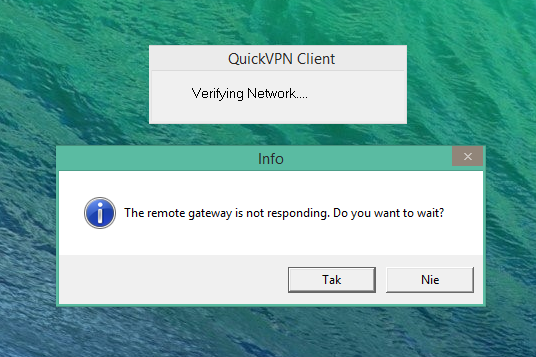


This is for obvious reasons – in case difficulties arise, it’s better to deal with them when you have more time and your organization’s quality of services will be less affected It’s also less stressful for employees to adjust when there’s less pressure on themtop10-bestvpn
OdpowiedzUsuńThanks for manual and VPN client.Cool solution.
OdpowiedzUsuń10webhostingservice.com